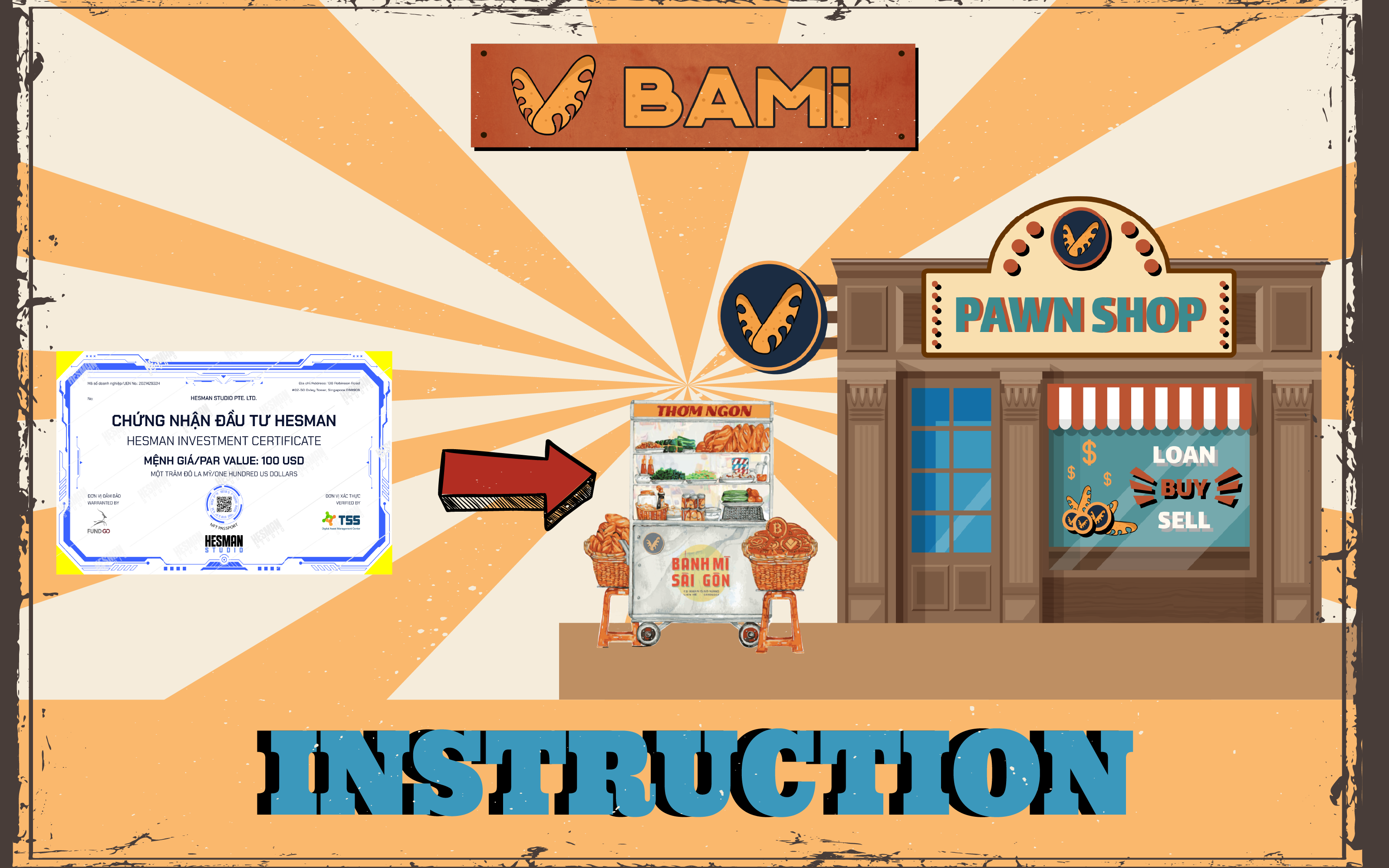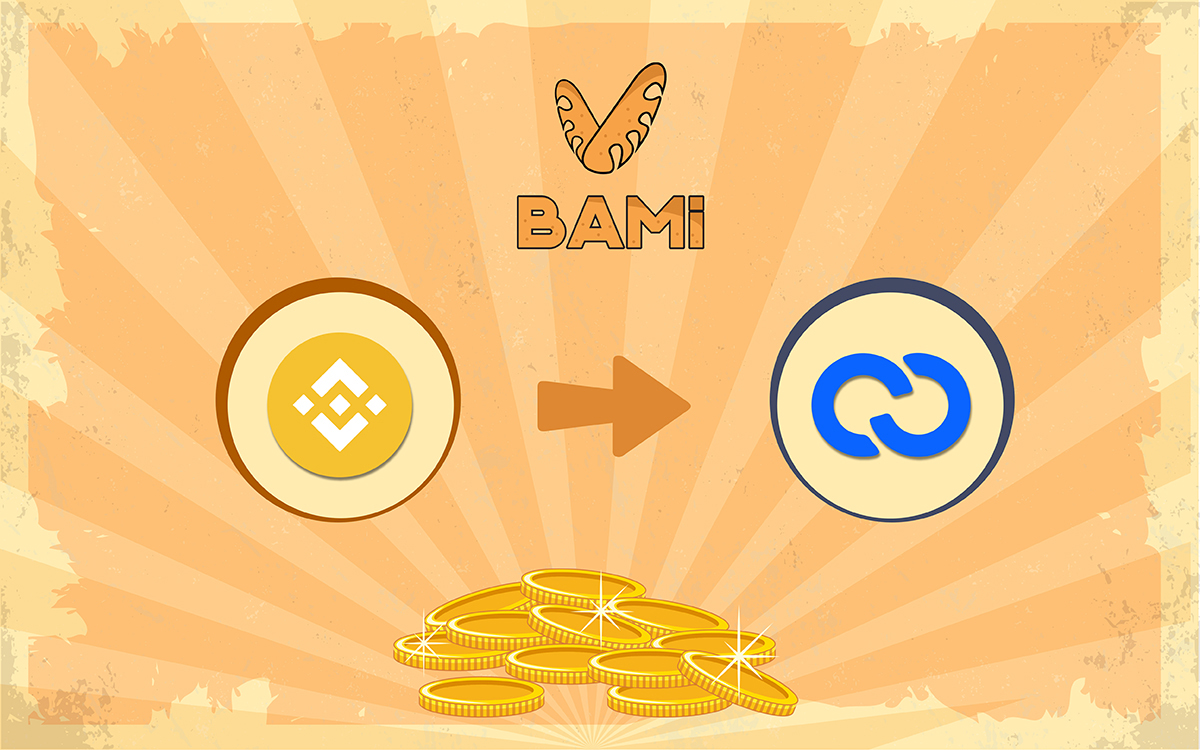Step 1: Access https://dapp.bami.money/pawn, then connect your wallet to Bami Pawn Shop.
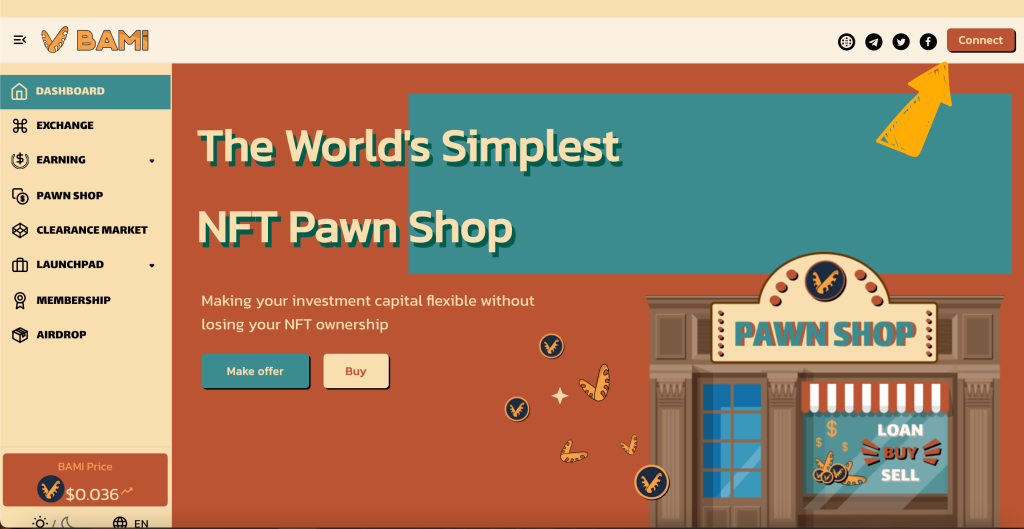
Step 2: Click the “Project” section, click “HESIC“, then you fill in all the information on the page (Email, Pledge For, NFT ID and Box type) and Submit.
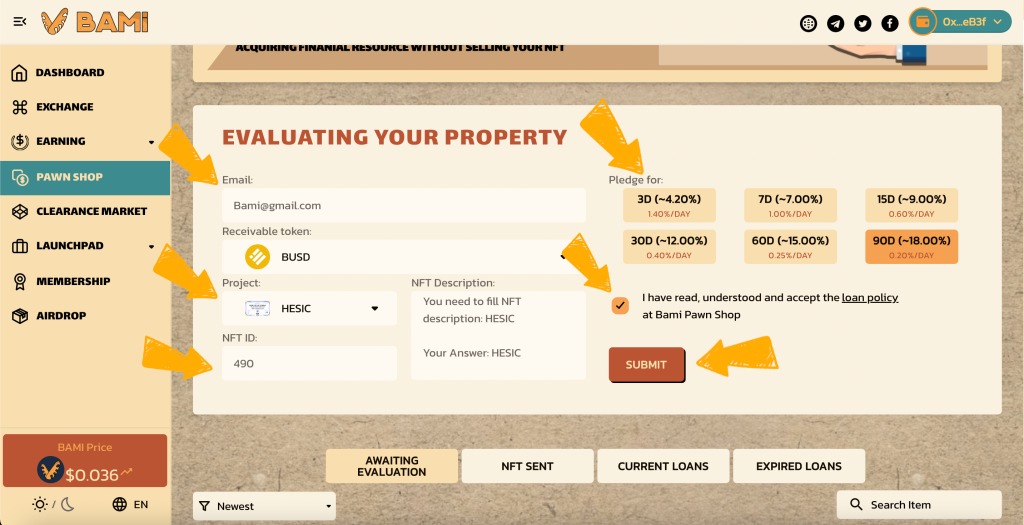
Note:
- You need to hold at least 10 BAMI to use Bami Pawn Shop.
- For Onus Vip Member NFT and HESIC will be pledged with period up to 3 months
- For other NFTs, the maximum pledge term is 1 month
Step 3: After that, Bami will assess the box and send a notification to your gmail, the pledge price will appear in the Awaiting Evaluation section.
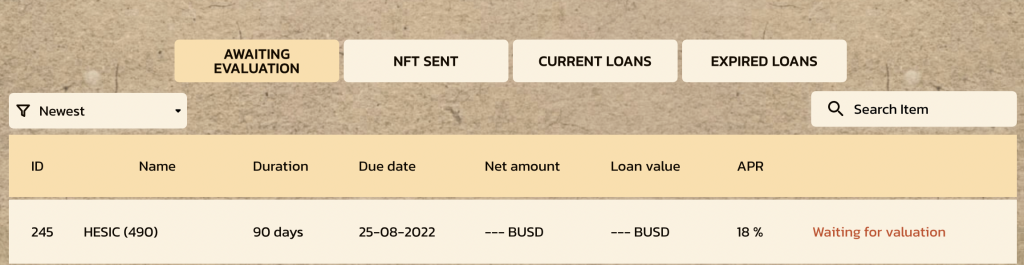
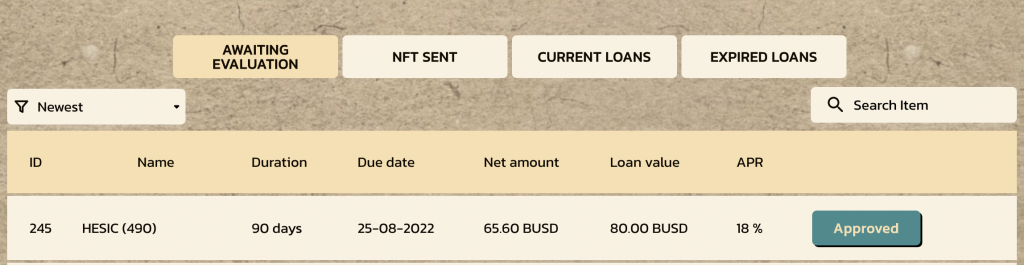
Step 4: If you agree to pledge, click Approve and send NFT to the wallet address 0xD592B401e98F6C7903301c5FaFA7AabcC1db0D83 (Chain BSC)
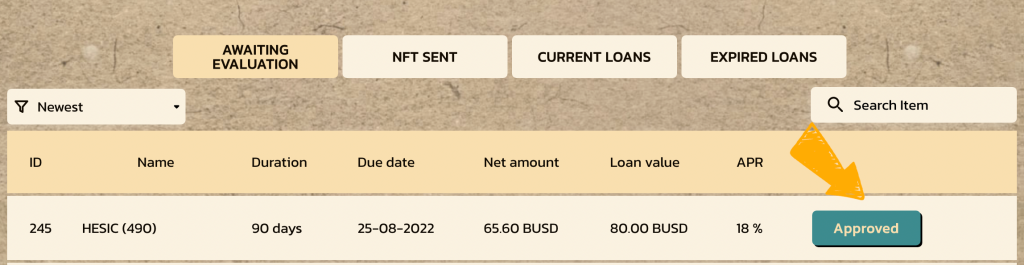
Step 5: After successful submission, copy the transaction code and send it to us through Awaiting Evaluation, click Confirm.
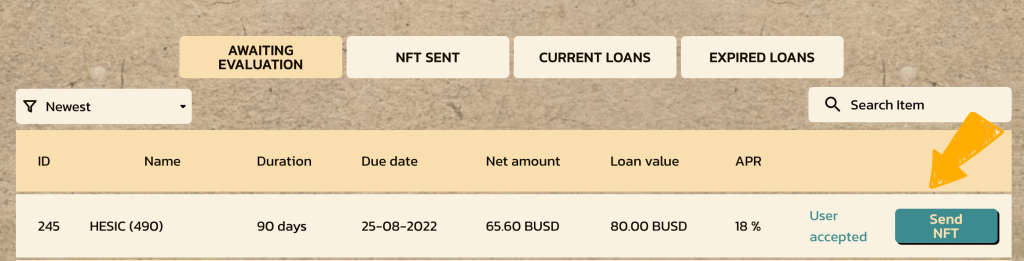
Step 6: After receiving the NFT, we will check and send the loan to your wallet.
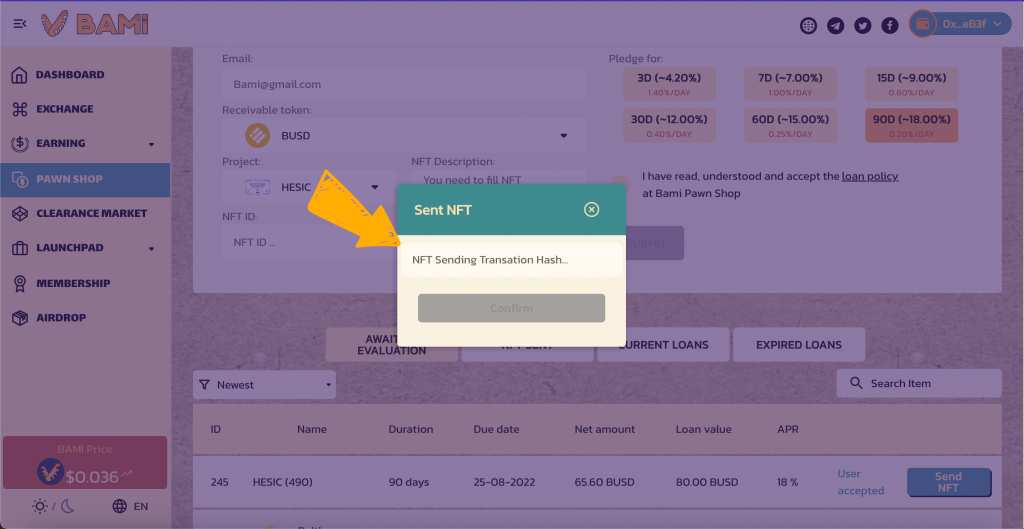
To learn more how the Bami Pawn Shop works, you can visit here: https://blog.bami.money/announcement/instructions-to-use-pawn-shop-feature/