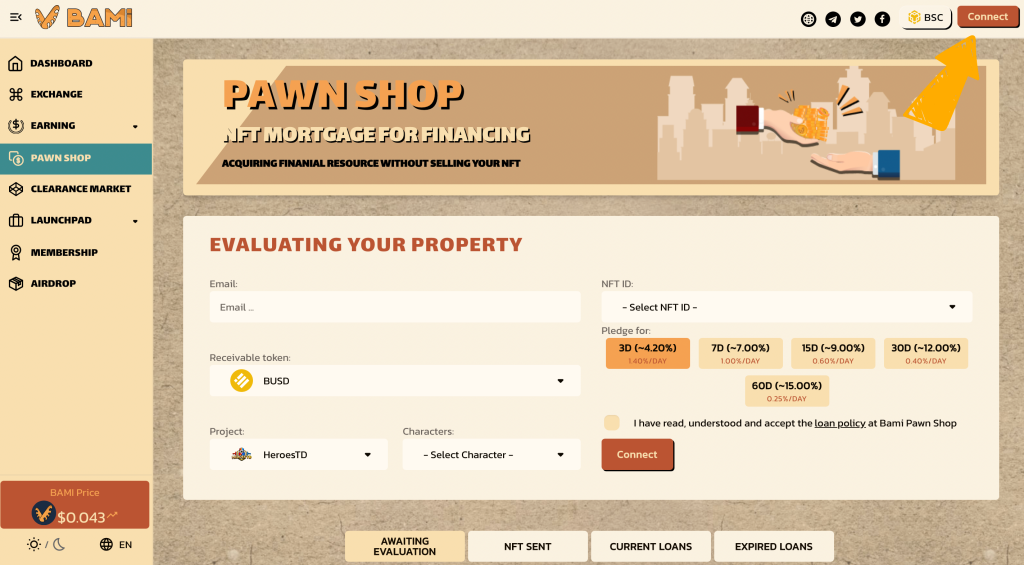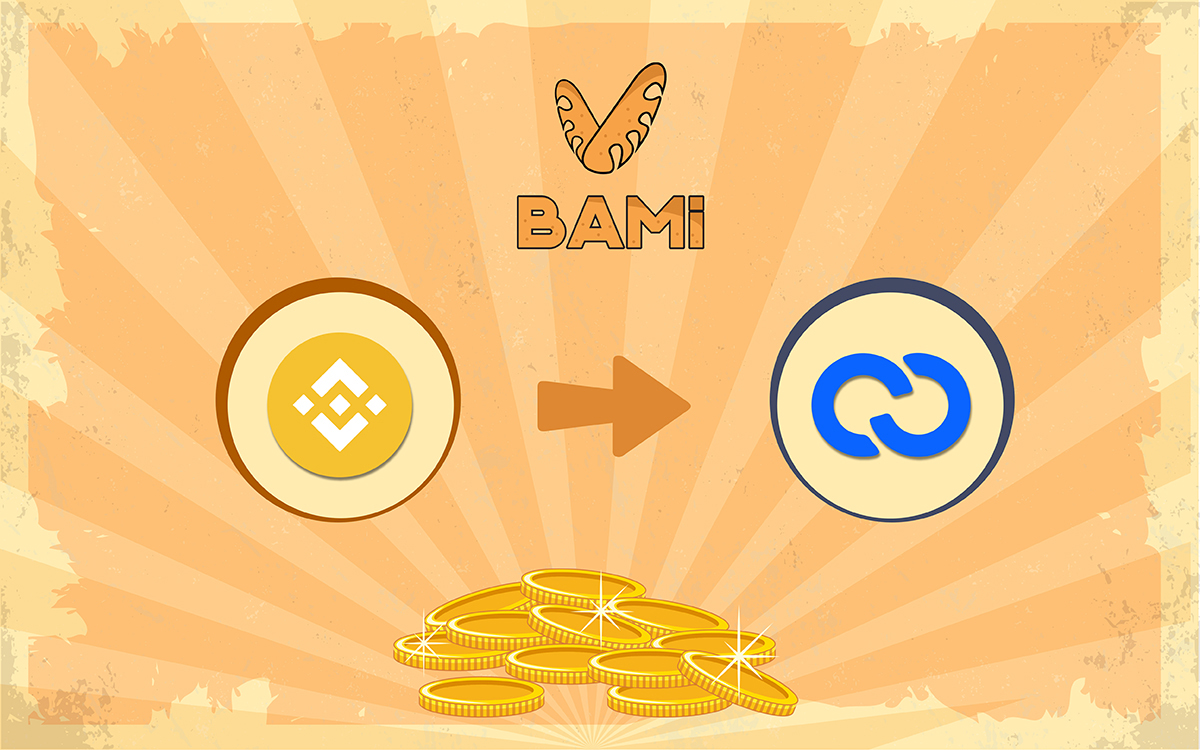ONUS Vip Membership NFTs help identify VIP users at ONUS DeFi. When owning ONUS VIP Membership NFTs, users will have privileges such as priority participation in ONUS Launchpad (IDO), Private Sale Pool, Airdrop Pool and other privileges.
You can now pledge ONUS Vip Membership NFT on the Bami platform.
Step 1: Access https://dapp.bami.money/pawn, then connect your wallet to Bami Pawn Shop.
Step 2: Click the “Project” section, click “Onus Vip Member“, then you fill in all the information on the page (Email, Pledge For, NFT ID and NFT Description.
Note: You need to hold at least 10 BAMI to use Bami Pawn Shop.
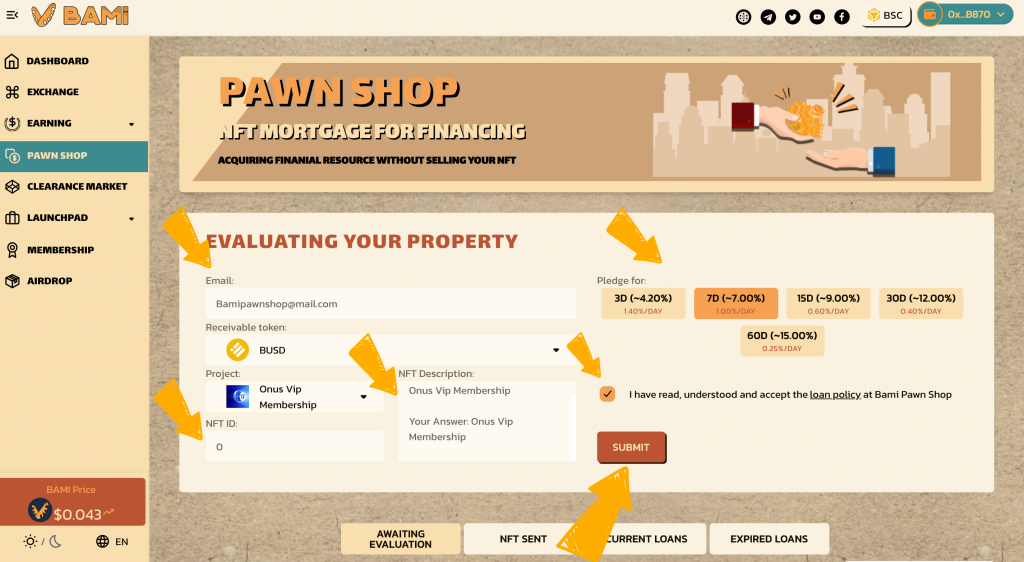
Step 3: After that, Bami will assess the NFTs and send a notification to your gmail, the pledge price will appear in the Awaiting Evaluation section.
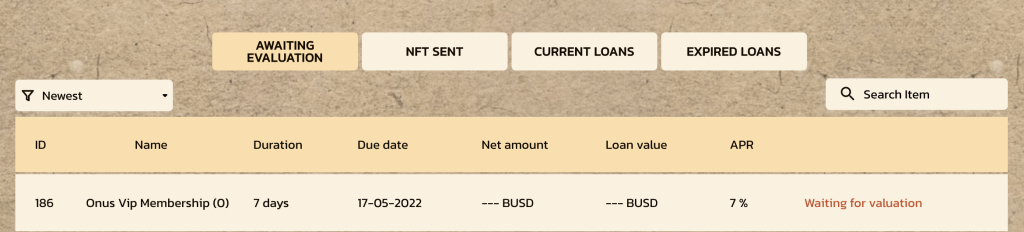
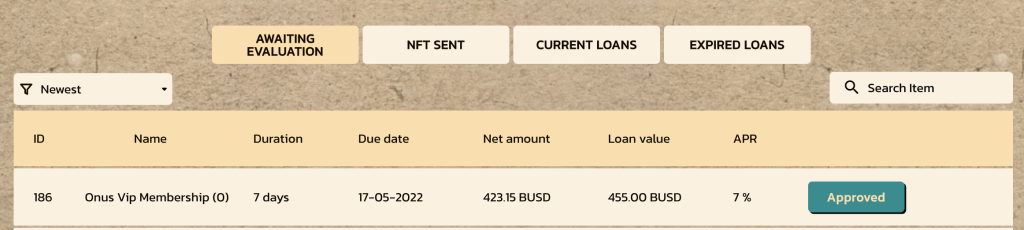
Step 4: If you agree to pledge, click Approve and send NFT to the wallet address 0xD592B401e98F6C7903301c5FaFA7AabcC1db0D83 (Chain BSC)
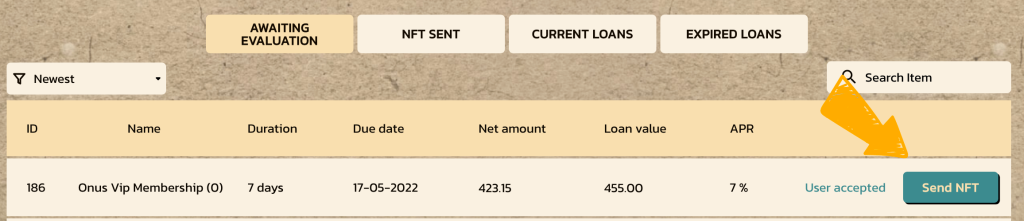
Step 5: After successful submission, copy the transaction code and send it to us through Awaiting Evaluation, click Confirm.
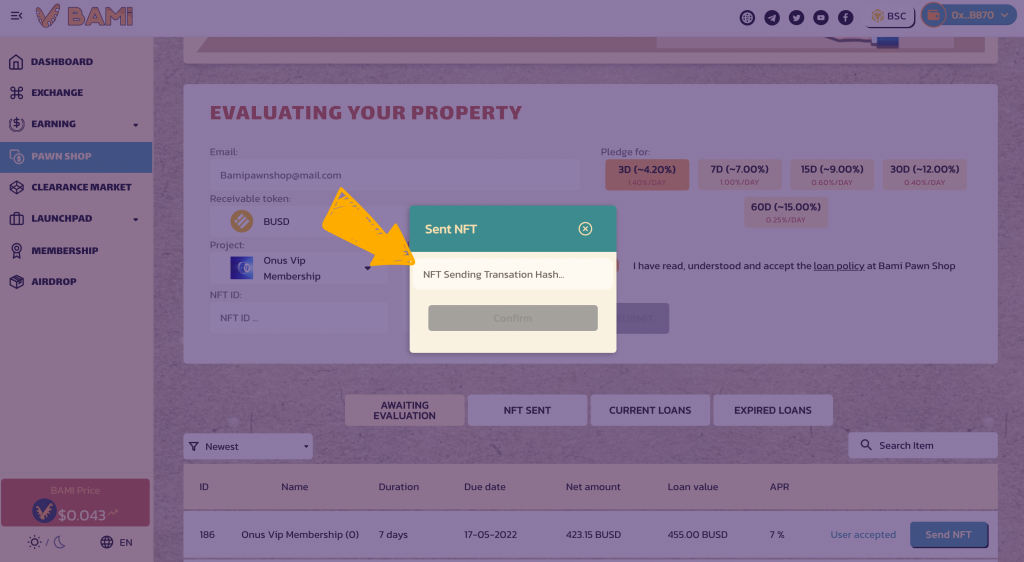
Step 6: After receiving the NFTs, we will check and send the loan to your wallet.
To learn more how the Bami Pawn Shop works, you can visit here: https://blog.bami.money/announcement/instructions-to-use-pawn-shop-feature/