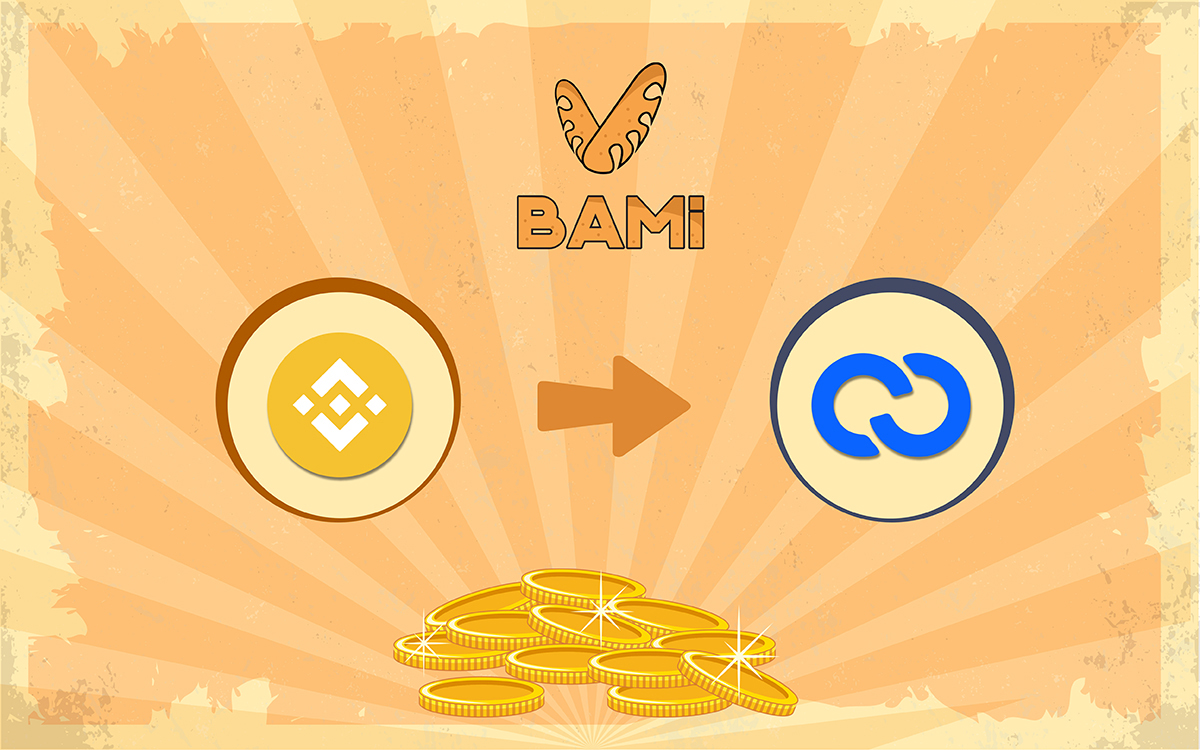NFT Mortgage
1. Go to Bami DApp at https://dapp.bami.money, then connect your Metamask wallet.
2. Select Pawn Shop.
3. Enter the information (Email, NFT ID, Project, Character, Loan Term, and Currency you want to receive), then click Submit.
4. After selecting Submit, your loan will be displayed in the Awaiting Evaluation section.
5. After Bami evaluates your NFT, information about the amount you can borrow will be displayed in the Waiting For Evaluation section. At the same time, you will also receive a notification email.
6. If you agree with the loan amount offered by Bami, click Approve.
Note: You have to approve within 48 hours from the time of receiving the email, otherwise the loan will be automatically canceled.
7. After selecting Approve, click Send NFT. The DApp screen will display the Send NFT box. You must send NFT to Bami’s specified wallet address at 0xD592B401e98F6C7903301c5FaFA7AabcC1db0D83.
]
8. After selecting Approve, Access https://dapp.heroestd.io/my-assets , find the NFT you want to transfer. Click Transfer
9. Fill the wallet address to Bami’s specified wallet (0xD592B401e98F6C7903301c5FaFA7AabcC1db0D83), click Send.
10. Then go to Metamask, find the HeroesTD NFT token and click it.
11. Find the transaction you just transferred, check the NFT ID and click it.
12. After submitting, copy the transaction hash, paste it into the Send NFT box and click Confirm. After completing, the loan order will be moved to the NFT Sent section.
13. After checking the sent NFT, Bami will transfer the money to your wallet. At the same time, you will also receive a Receipt sent to your email. The loan order will be moved to the Current Loans section.